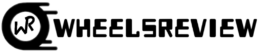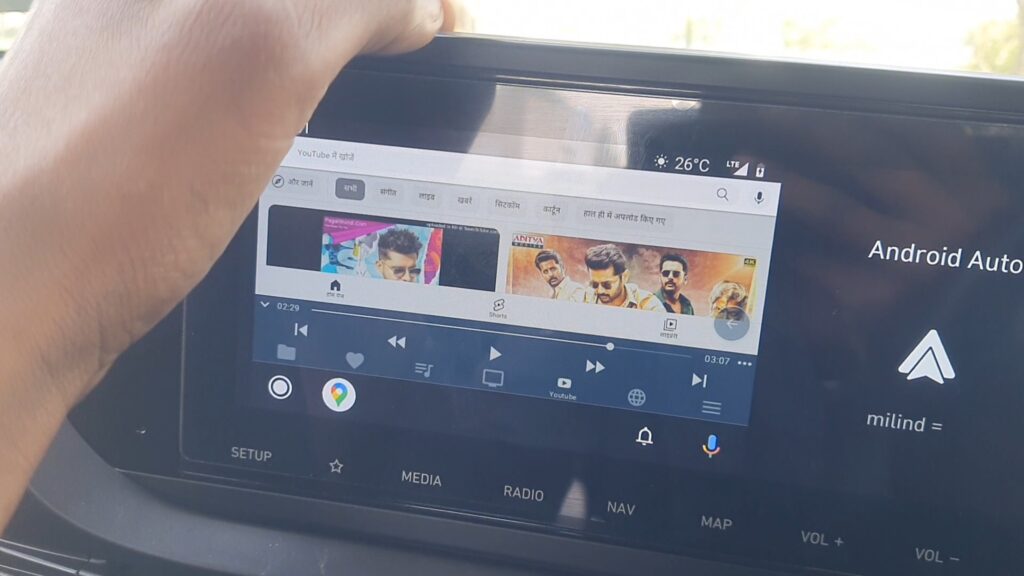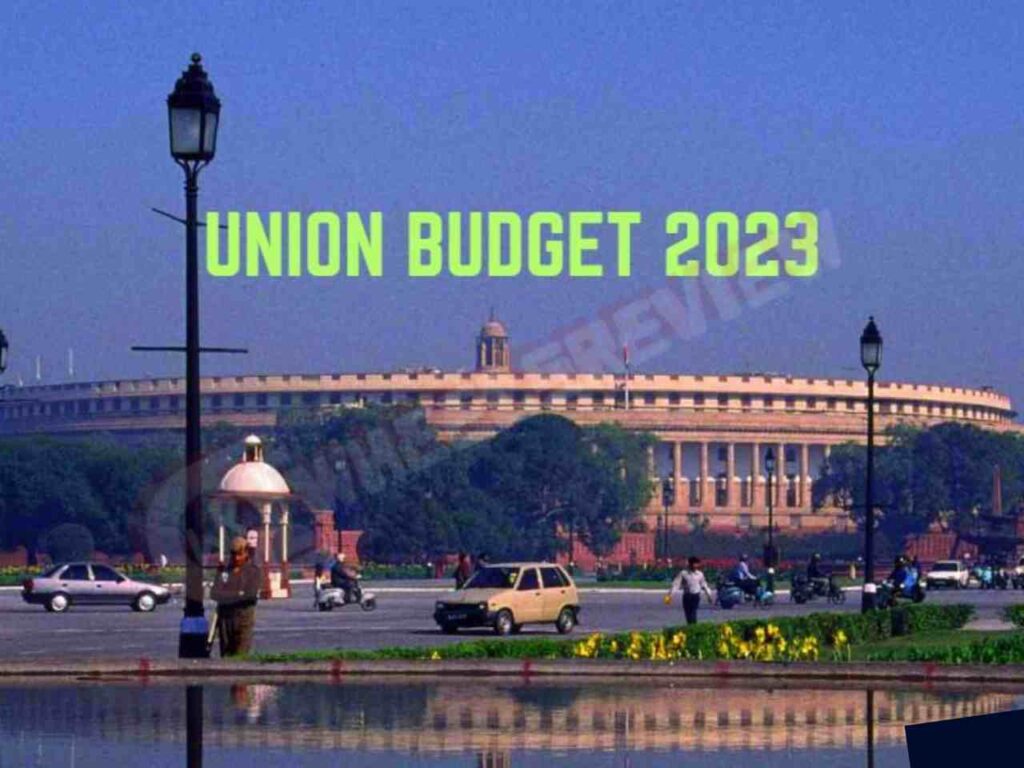Follow this all steps and play 4k youtube videos in your car touch screen while driving 🚗
Search on Google
” fermeta auto github”
And click first link
Follow below steps
Full tutorial video available on my YouTube Channel
See below features for next steps
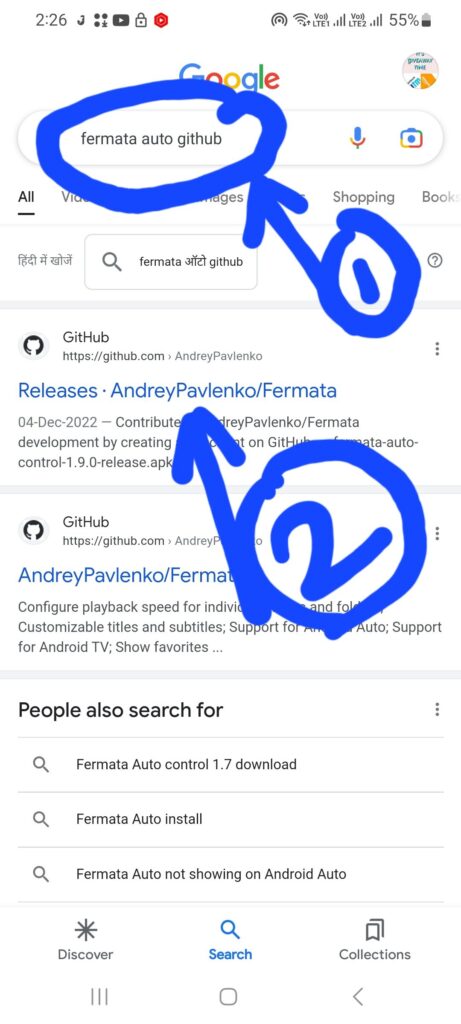
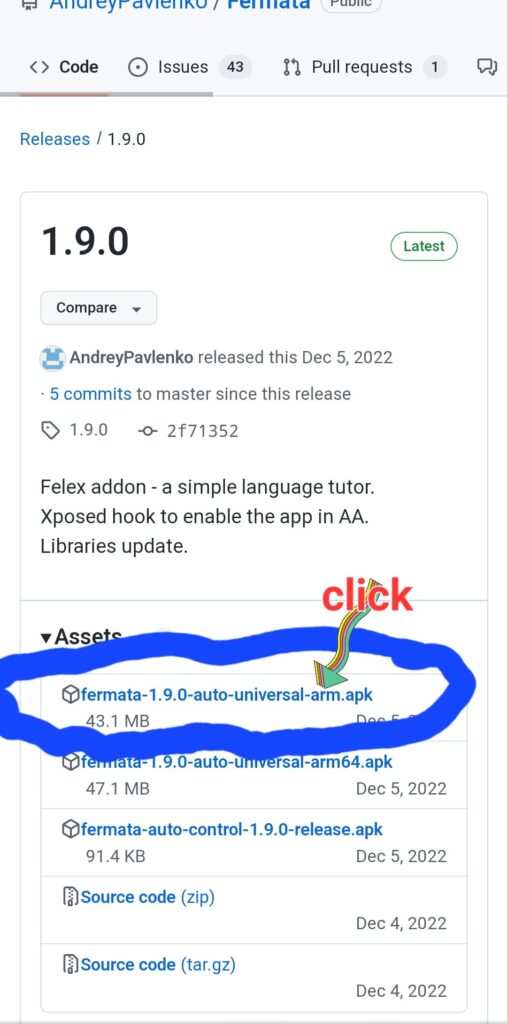
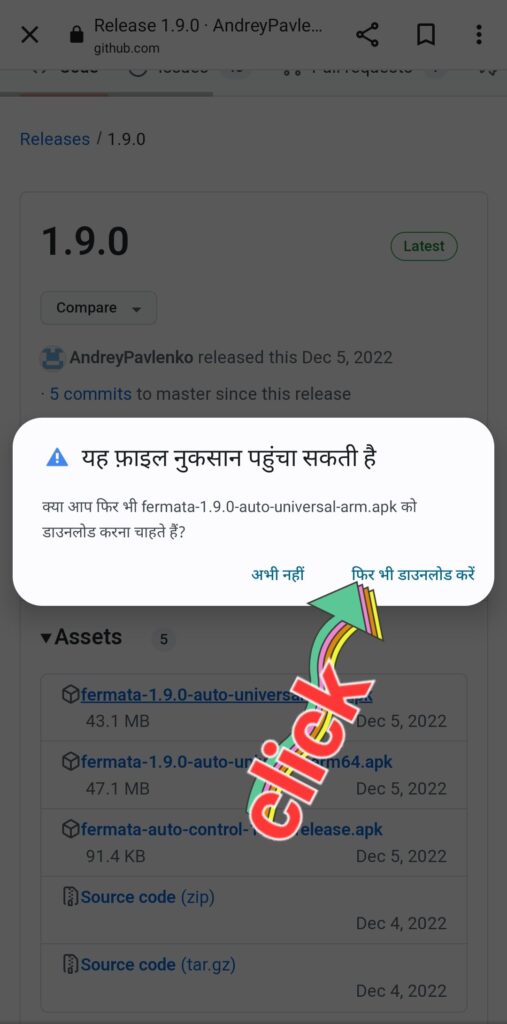
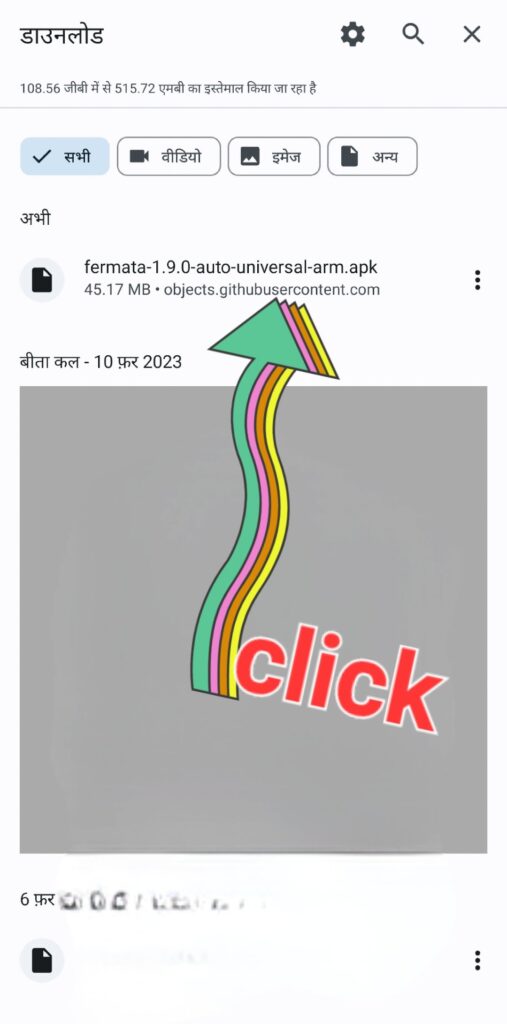
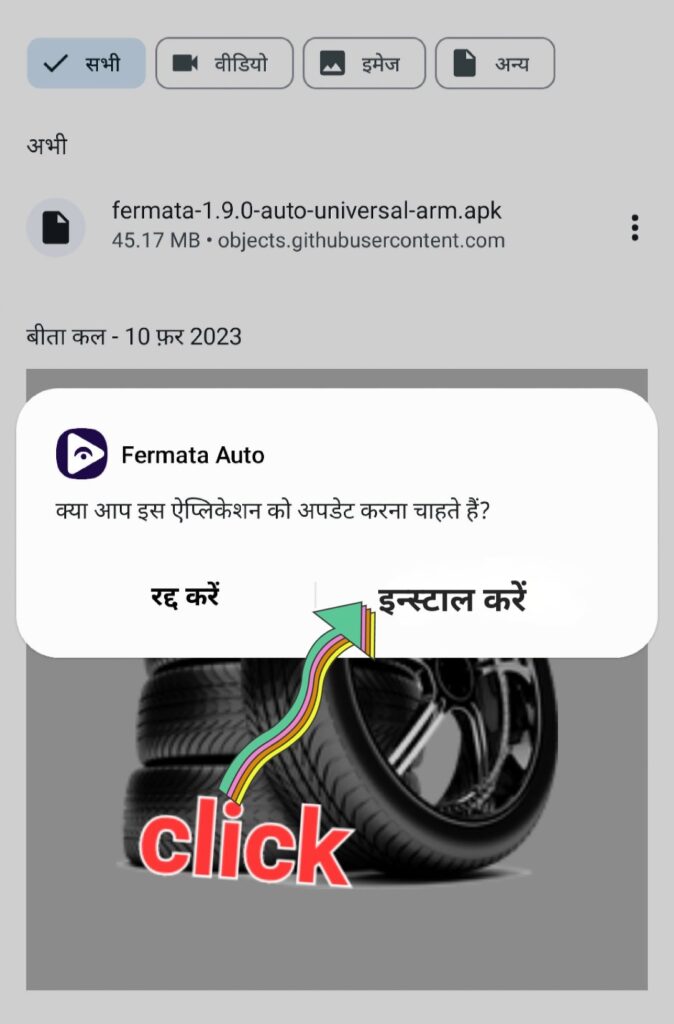
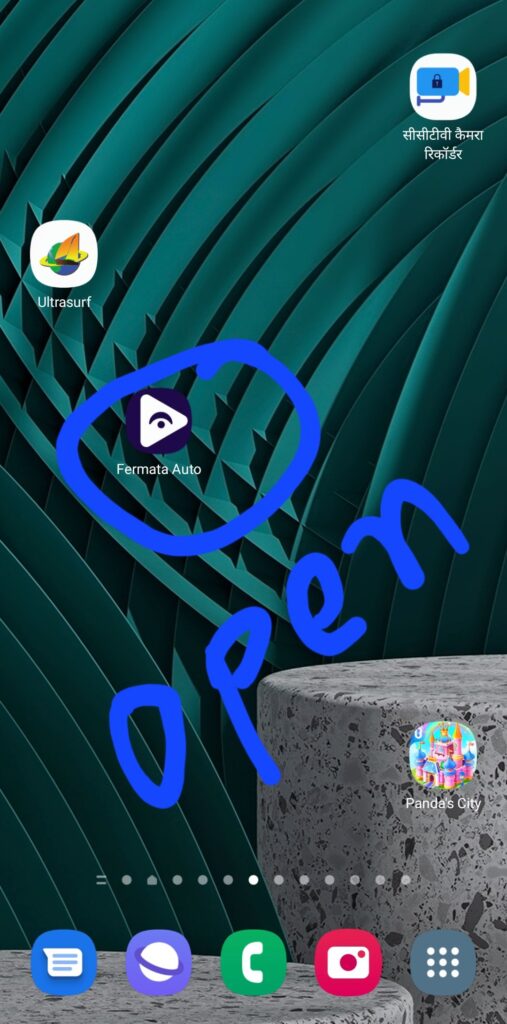
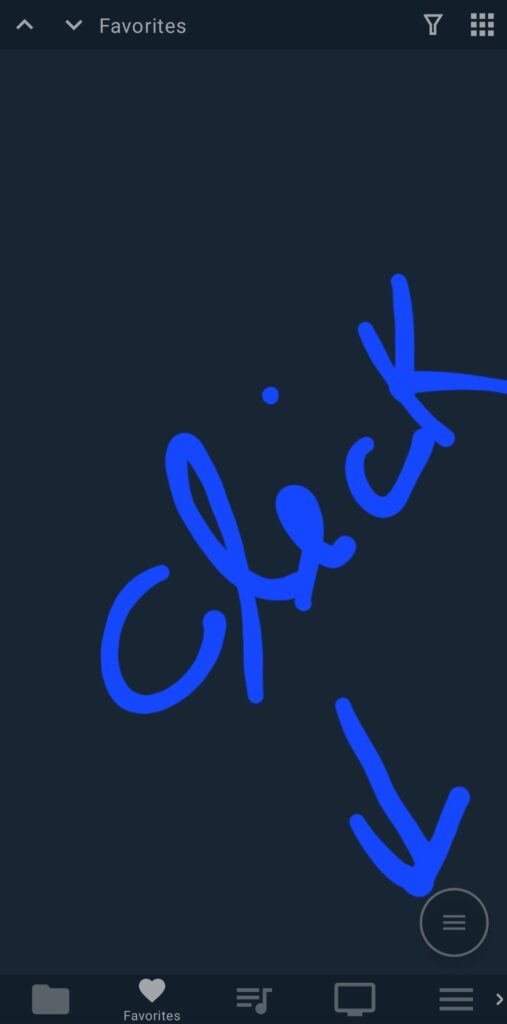

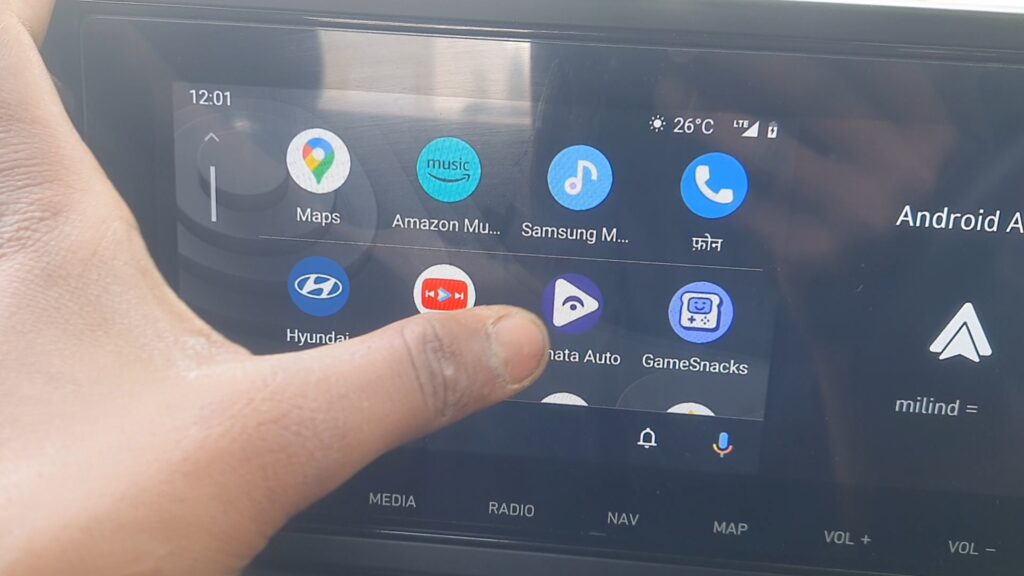
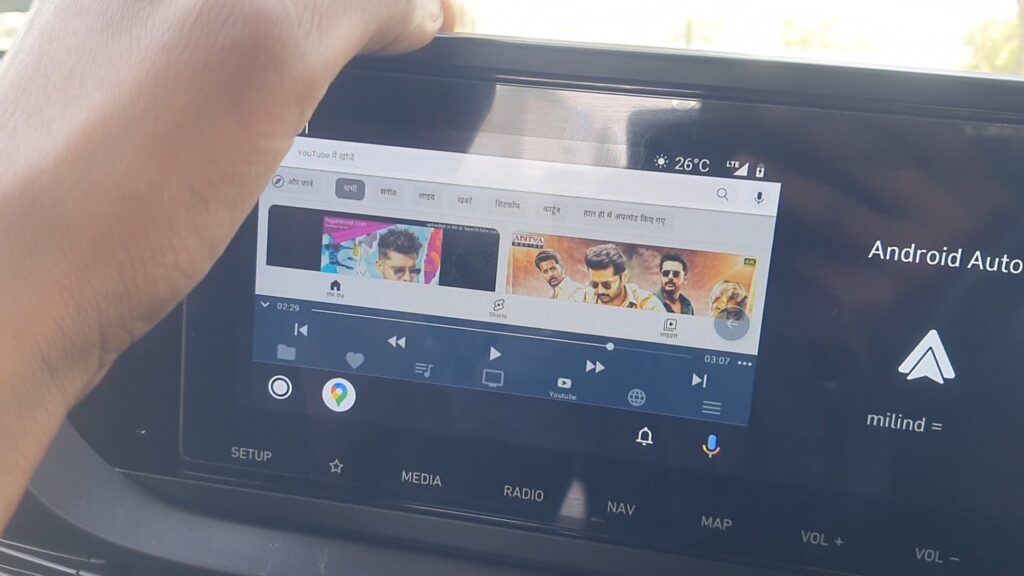
After installing fermata auto app in your Android mobile
Now please connect to your mobile with car android auto via cable
Now you can see the fermata auto app In car Touchscreen system
Click and play youtube videos while driving
Warning ⚠️ ⚠️ ⚠️ ⚠️ playing video while driving is dangerous